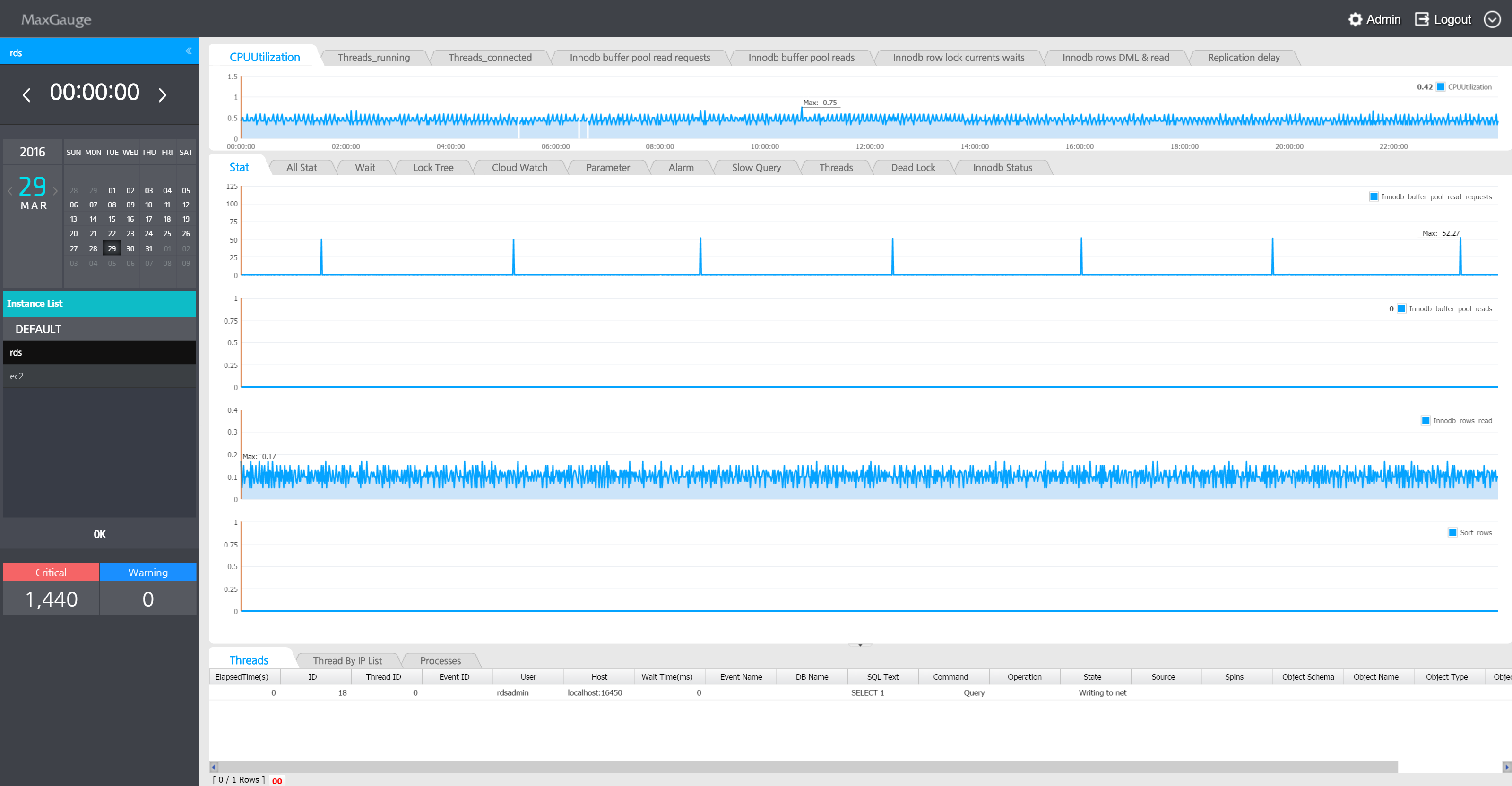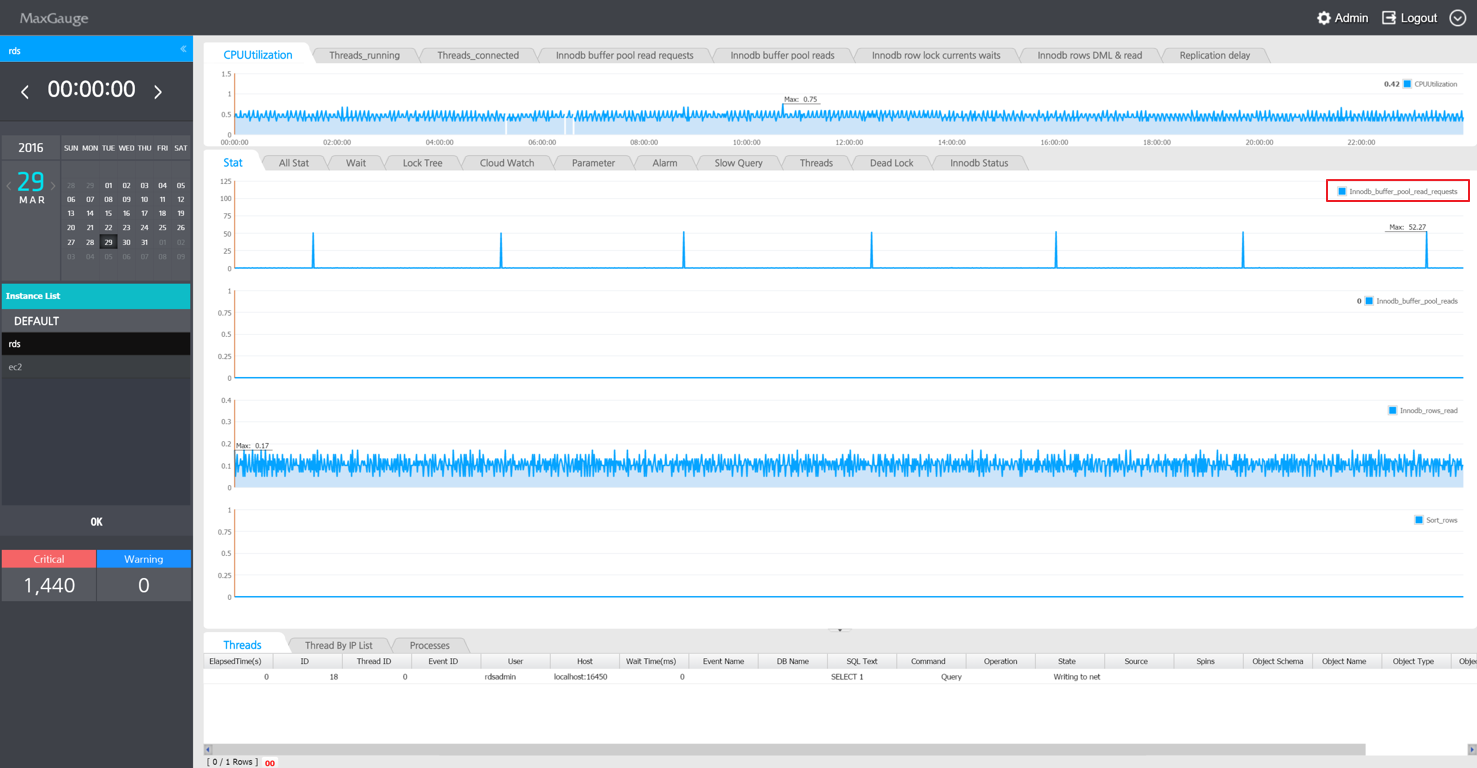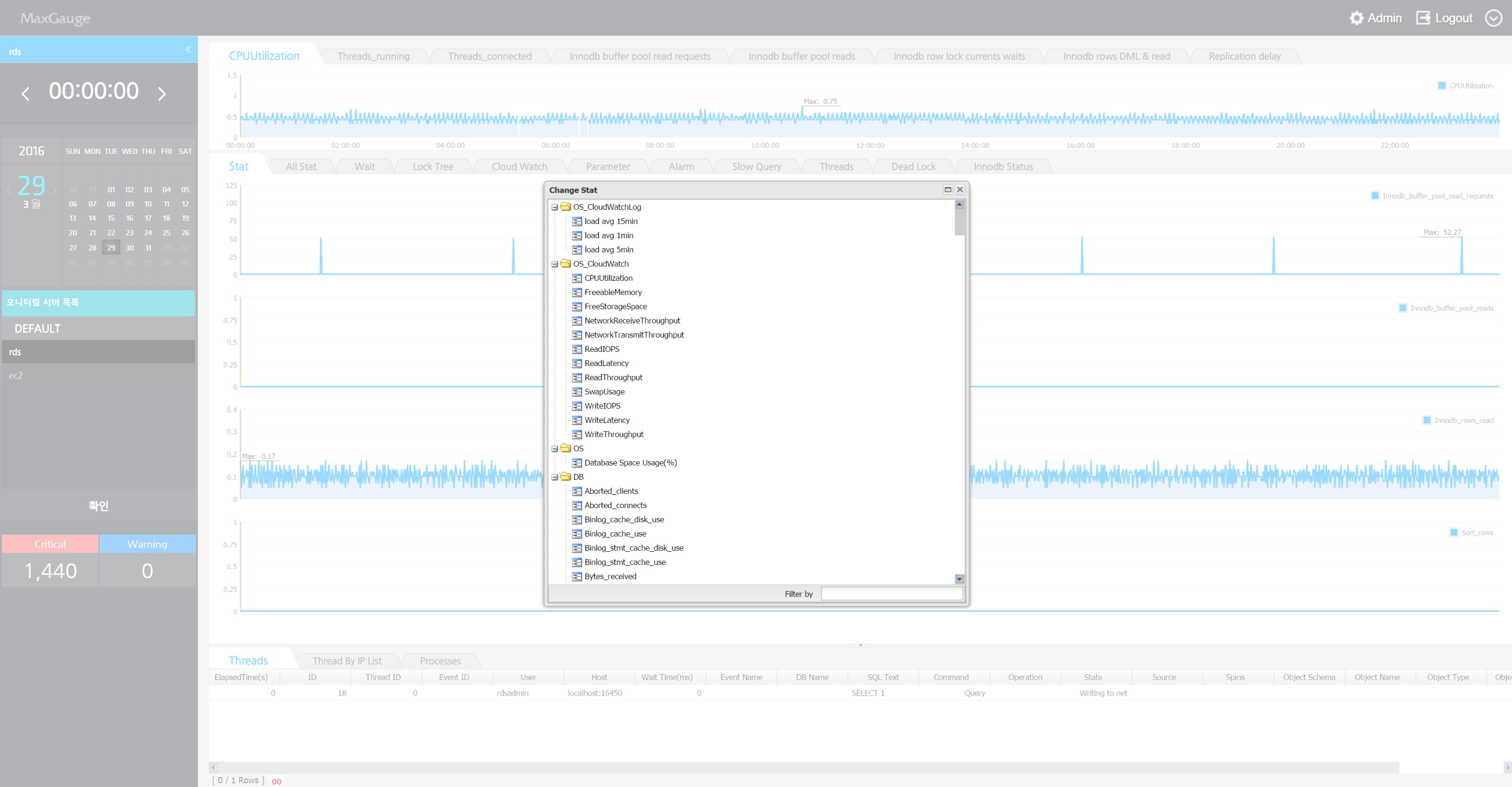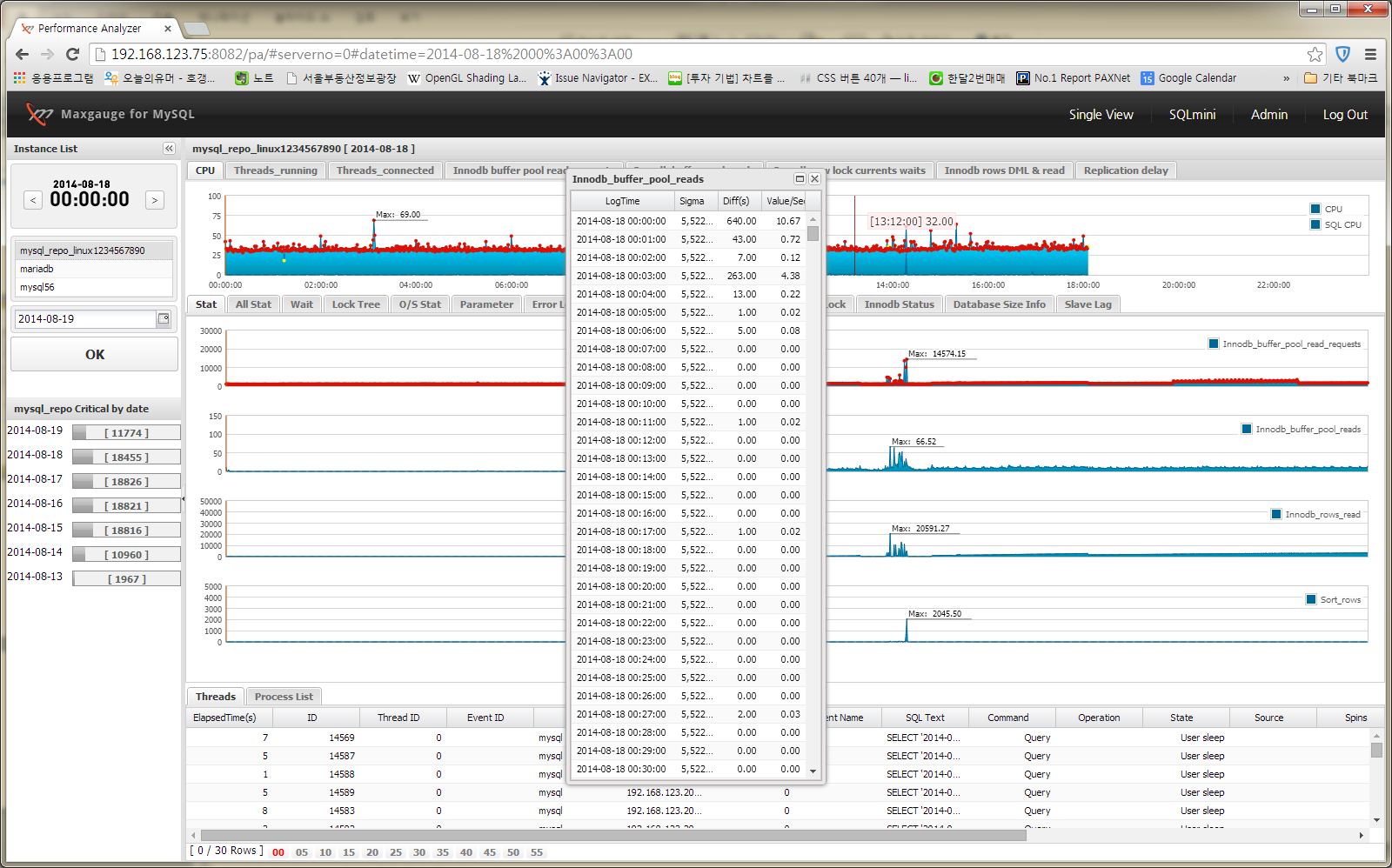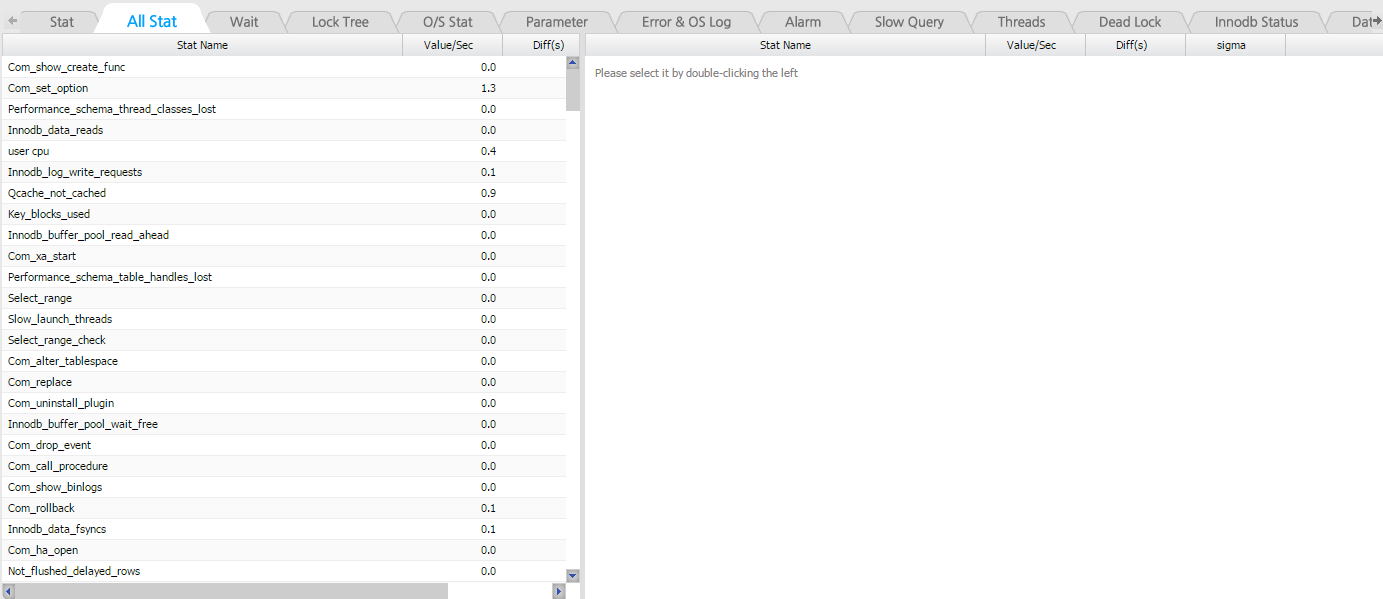Indicator Details Area
The Indicator Details Area is divided into 9 tabs and each tab provides the following information.
| Item | Description |
| Stat | Provides Trends of MySQL Performance Indicators and Active Sessions List. |
| All Stat | Provides the current values of all the performance indicators provided in MySQL and the Active Sessions List. |
| Wait | Provides the current values of all the wait indicators provided in MySQL and the Active Sessions List. |
| Lock Tree | Provides the Lock Tree details of the corresponding time in a tree structure. |
| Cloud Watch | Provides metrics information provided in CloudWatch |
| Parameter | Provides parameter information |
| Slow Query | Provides Slow Query Information |
| Alarm | Provides function for checking the details of alarms generated due to threshold values. |
| Deadlock | Provides function for checking the details of Deadlocks. |
| Innodb Status | Provides function for checking the Innodb Status. |
STAT
The Stat screen displays the trends graph by using the difference values of performance indicators generated in between the segments and the active sessions list. You can easily recognize the MySQL database’ peak time on the Stat screen, and you can navigate to the corresponding time by double-clicking the specific time on the graph. You can also easily identify the sessions which caused the peak times through the resource usage information shown in the Active Sessions List.
The 4 indicators displayed on the screen can be changed to different indicators by the user. To change the indicator, click on the performance indicator name located on the right side of the screen.
When you click on the blue square on the left of the performance indicator, it displays the all the logged values by time.
All Stat
Provides all the performance indicators provided in MySQL.
| Performance Indicator Area | |
| Stat | Performance Indicator Name |
| Value/sec(s) | The difference value of previous time and current time per second. |
| Diff(s) | Difference value of previous time and the current time. |
| Sigma(s) | Cumulative Value |