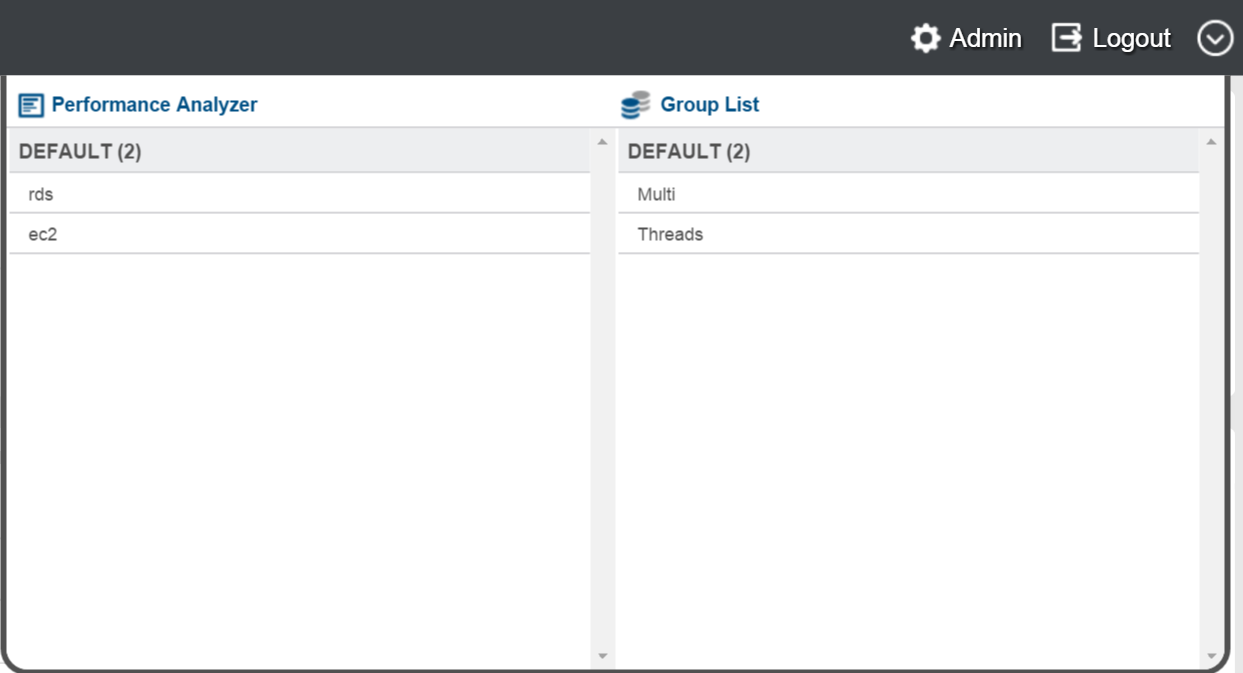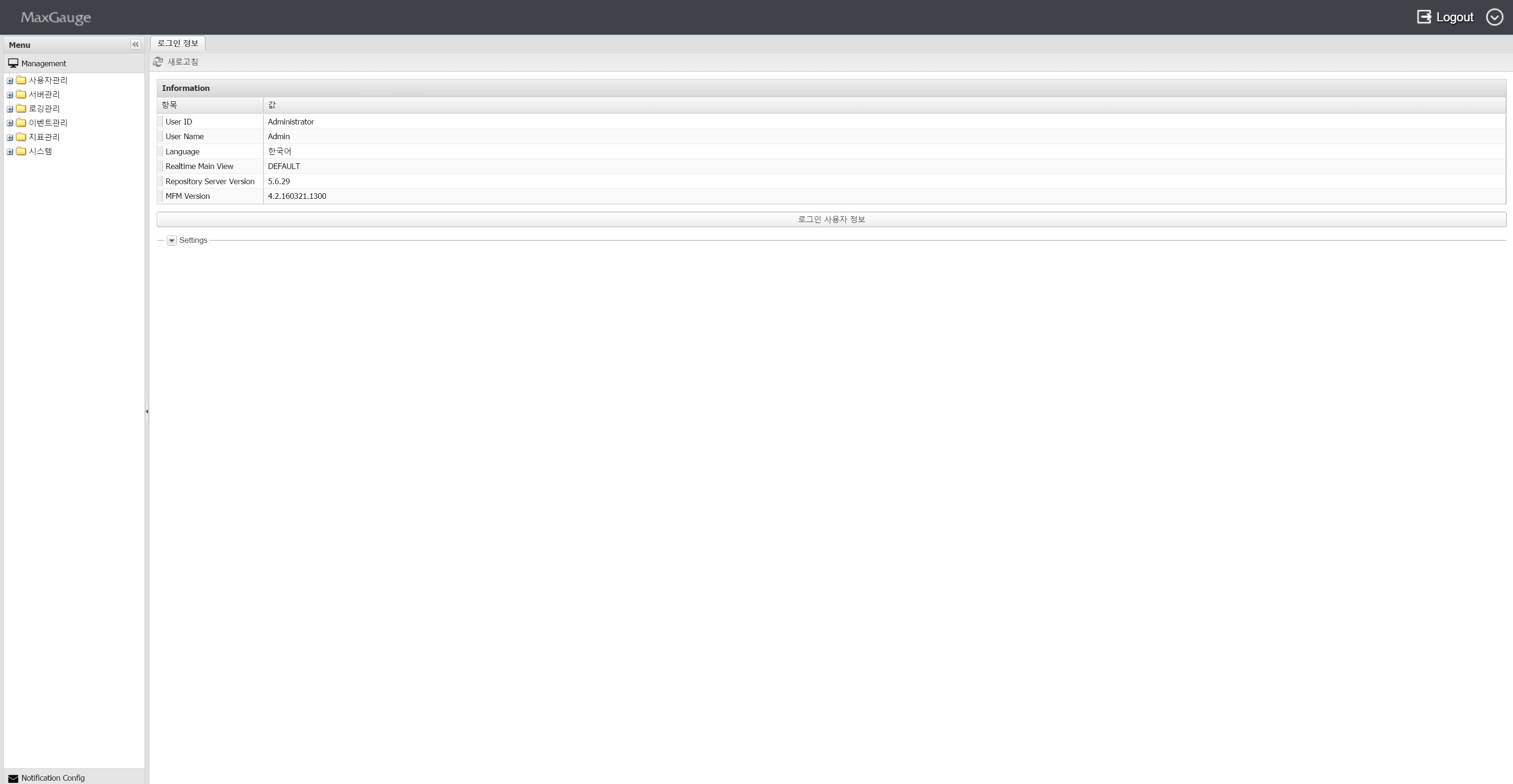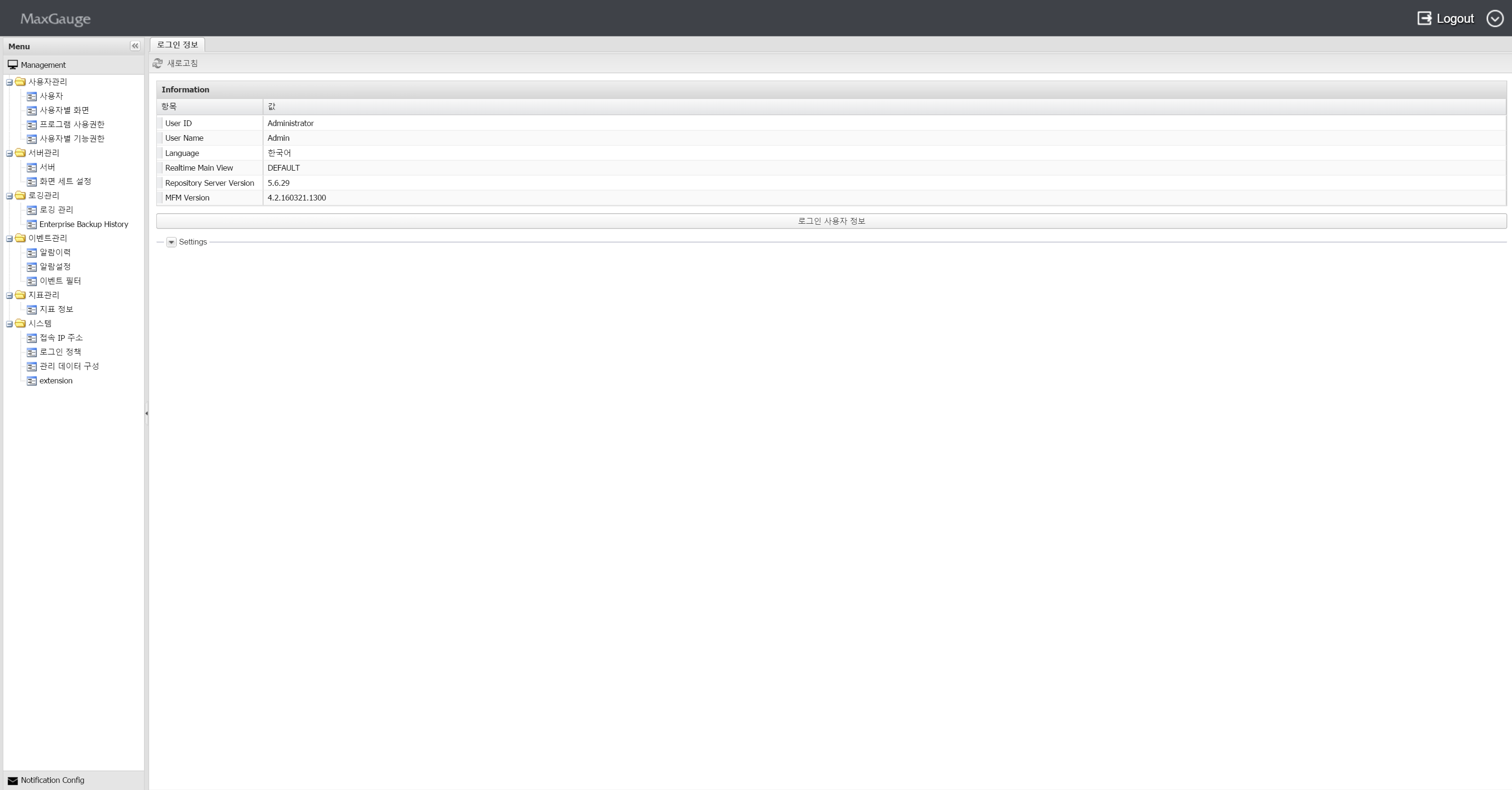6.Manage Functions
Configures detailed items in Maxgauge product. For some of the features, after configuration, you must restart the Gather to reflect changes.
Admin Access
- Click on Admin.
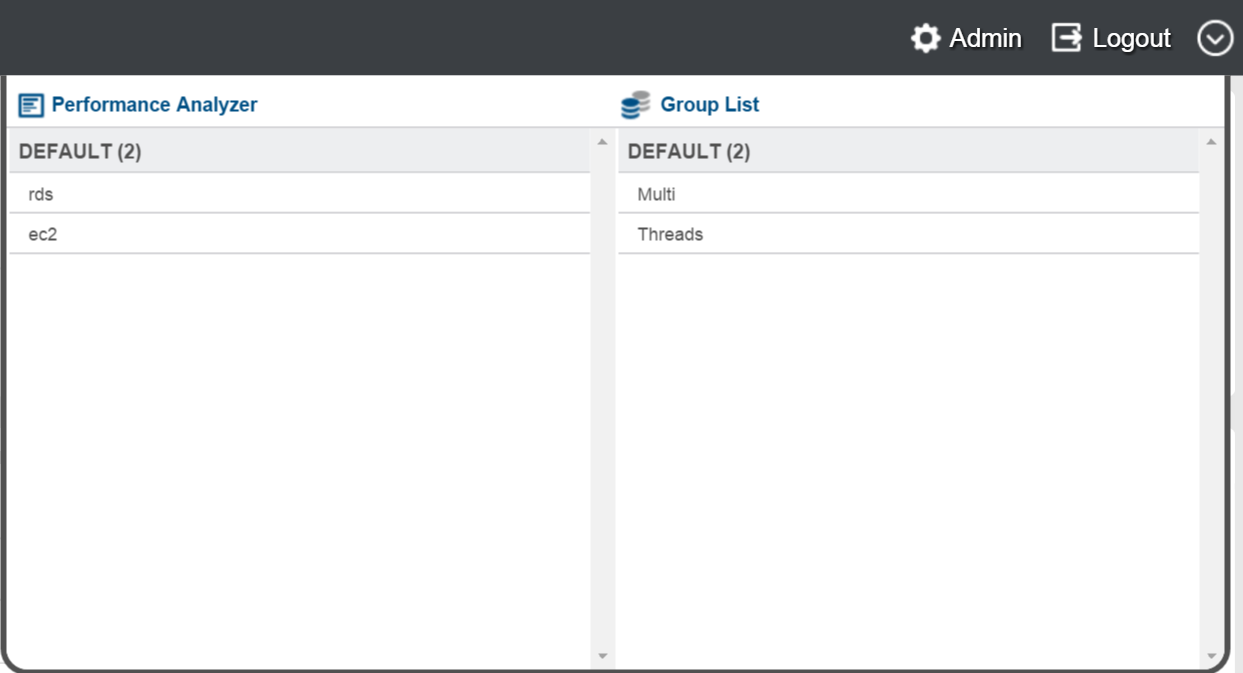
Admin Screen
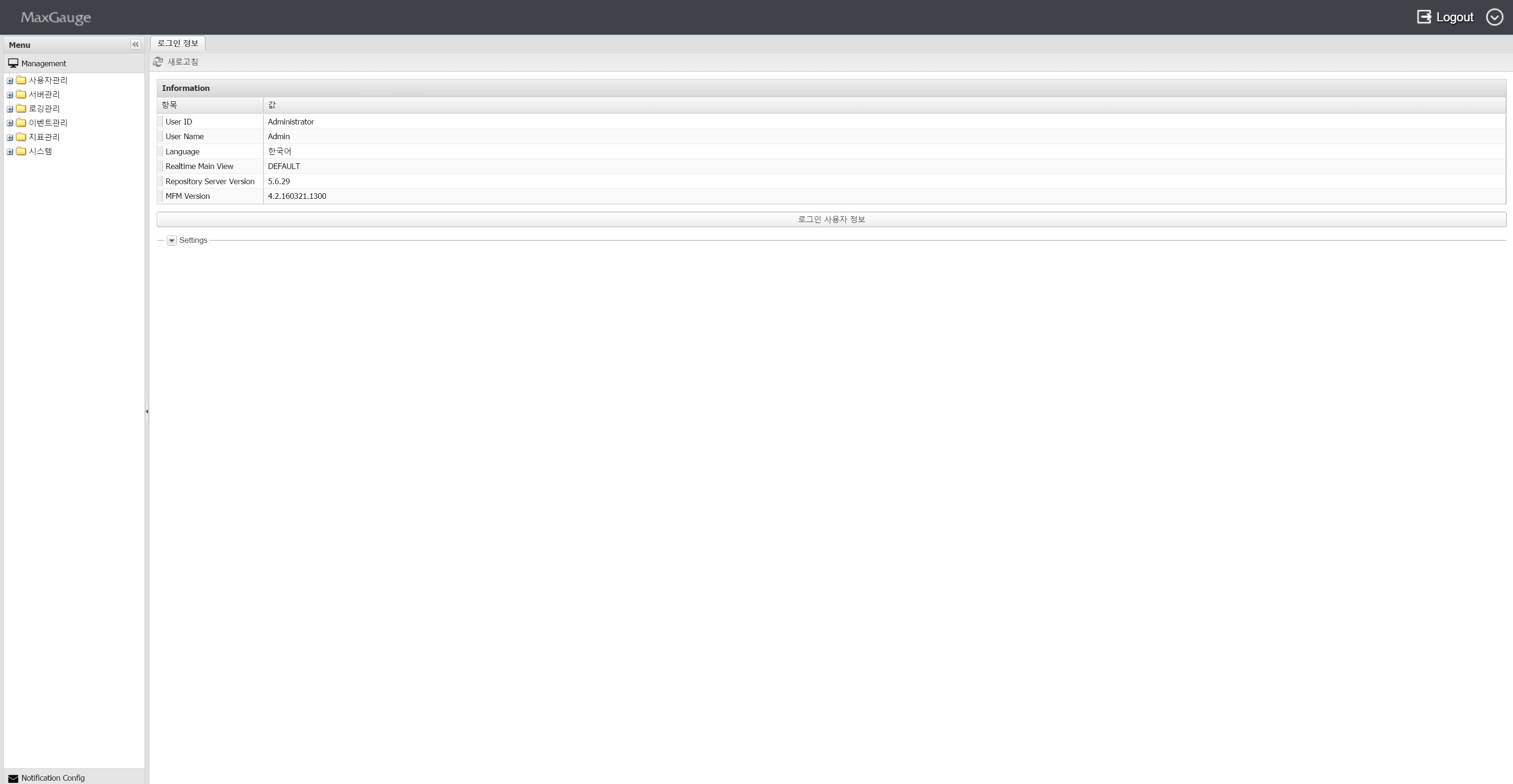
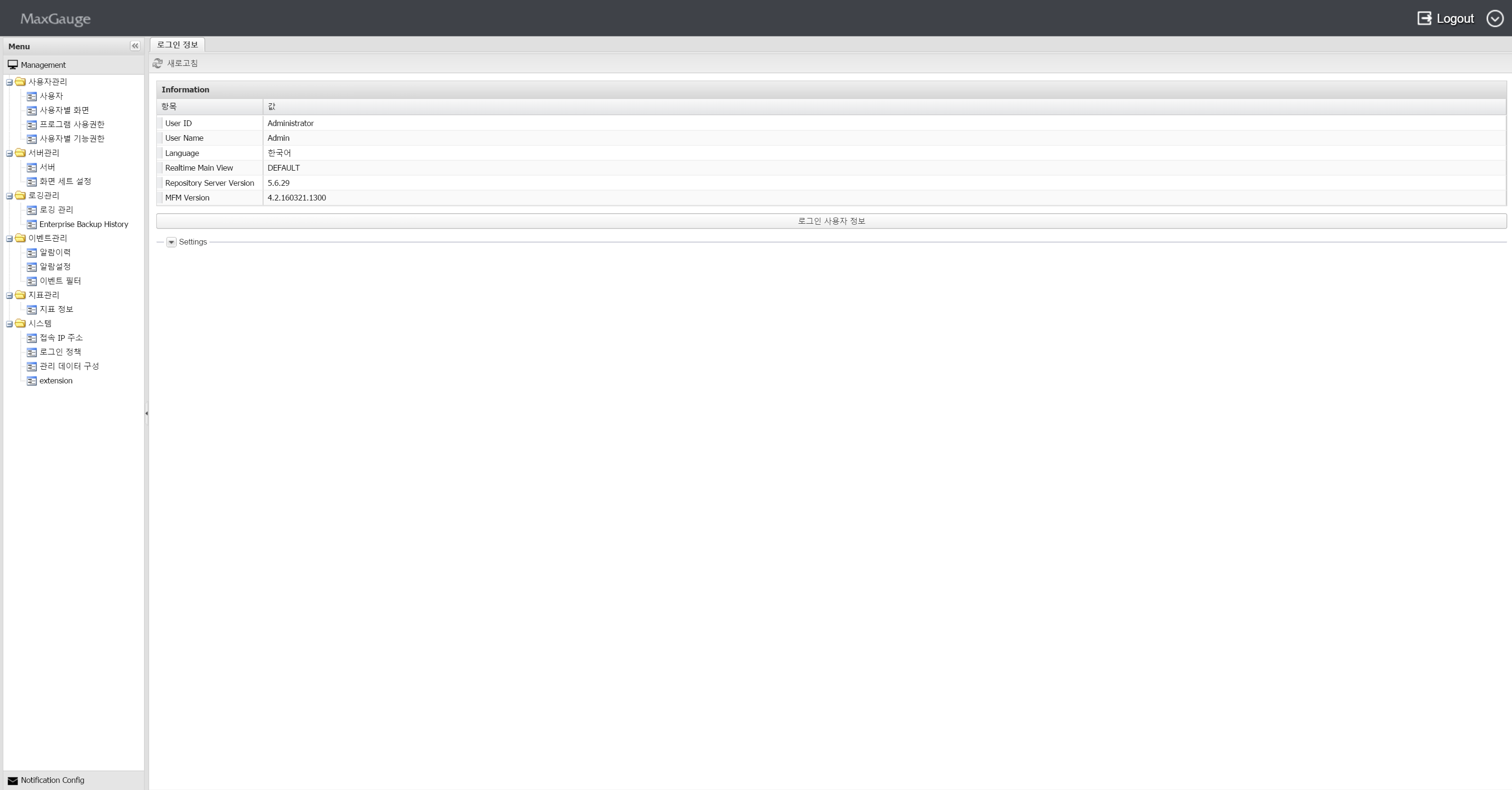
Manager Menu
| Menu |
Description |
| Manage Server(s)
|
Monitoring target servers settings
- Add, edit, or delete the monitoring target server.
- Add, edit, or delete views (service group).
|
Manager
(Manage Users) |
Maxgauge Client User Setting
- Add, edit, or delete Maxguage Client users.
- Add, edit, or delete multiple screens (service group)
- Add, edit, or delete the Admin Menu access rights for each user.
|
| Logging Control |
Logging Settings
- Sets the monitoring’s Refresh cycle, and the logging collection cycle.
- Check the period of the data saving & Capacity for data collection
- Sets the Backup cycle
|
| Manage Events
|
Sets the alarms of the stat and disc
- Sets the alarms of the stat and disc
- History of stats alarms
- Sets the Event filter
|
| Stat |
Stat setting
- Add, edit, or delete stat
- Sets the stat type
- 지표 데이터 타입 설정
|
| System |
System settings |
Notification Config
| Menu |
Description |
| Notification Settings |
SMS Notification Settings
- Add, edit, or delete indicators for which notifications sending permission will be given for each group
- Set up sending rules.
- Set up the text format.
|
| Notification Report |
|