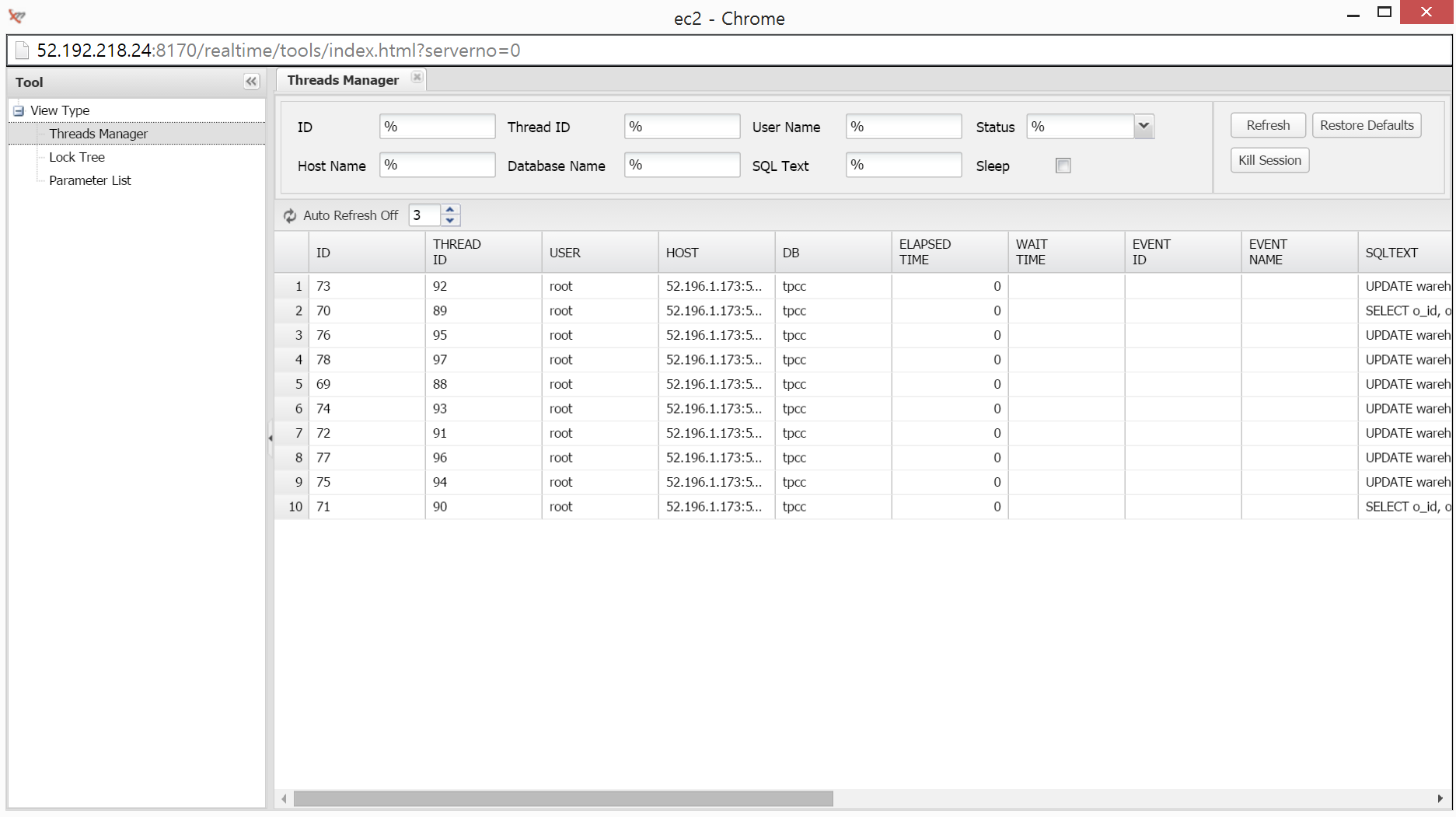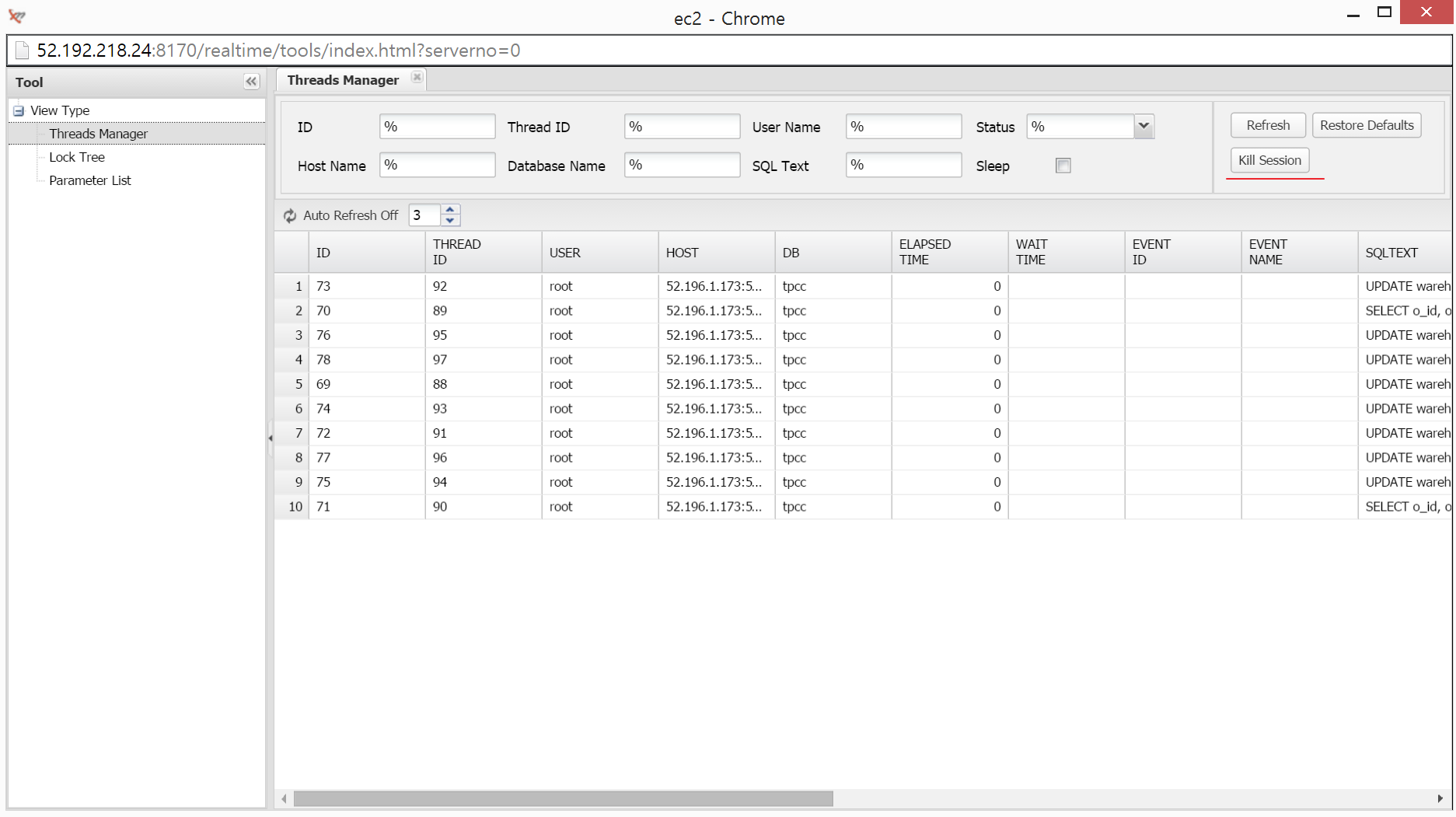4.Main Functions
Threads Monitor
THREADS Manager is intended for monitoring the sessions that are connected to the database and currently running, and helps to find the sessions you want to look up through several conditions.
Drive Threads Manager
Go to Tool of the Server you wish to monitor.
- On the Server List on the left, mouse right-click and go to Tool -> Threads Manager.
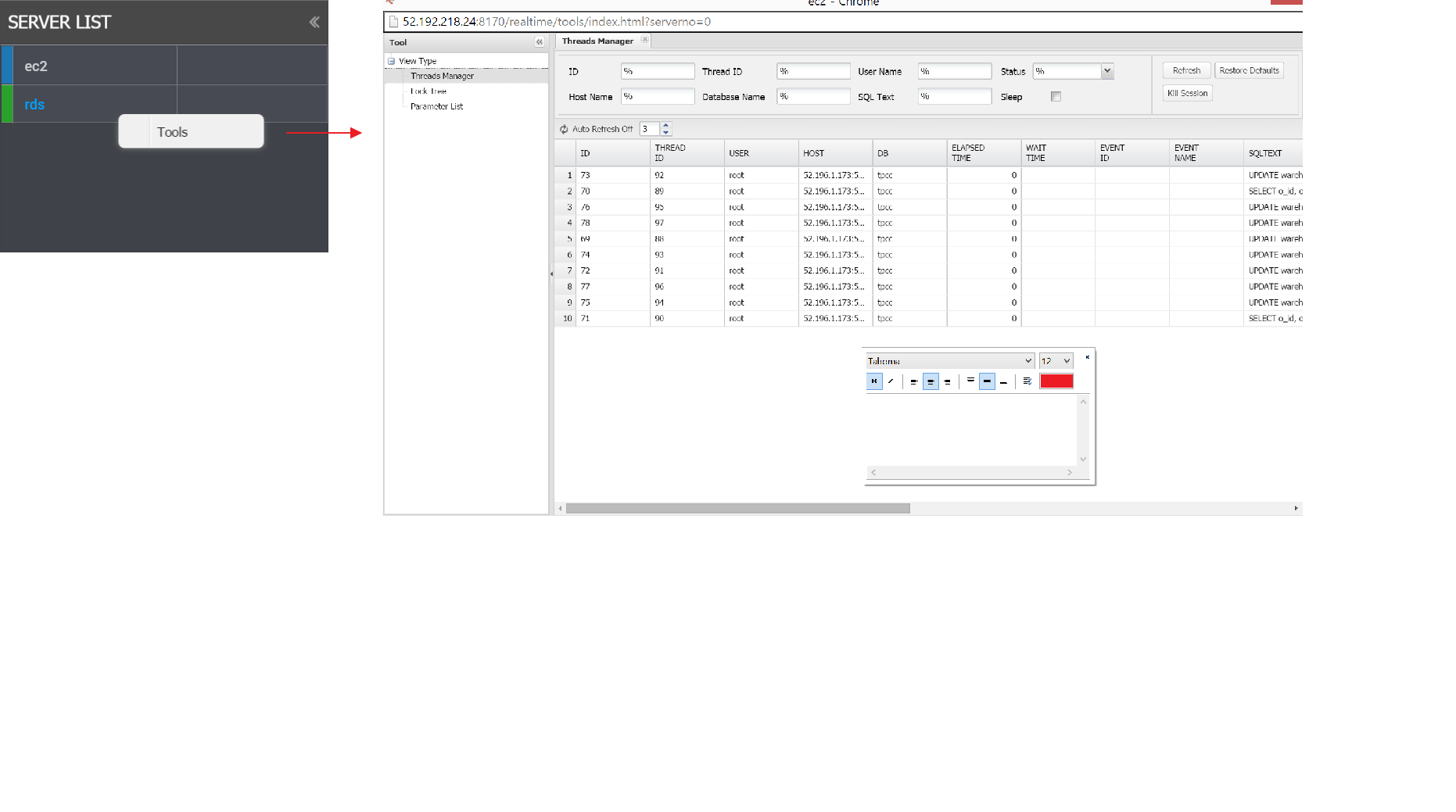
- When the corresponding database’ Threads Manager window opens, it will show the information of all the sessions currently connected to the database.
Search Thread
The user can pull up specific threads from the total list by entering certain values in the conditions input box located at the bottom of the Threads Manager.
The following provides descriptions of items used in search condtions.
| Item | Description |
| ID | Search with the ID. |
| Thread ID | Search with the Tread ID. |
| User Name | Search with the User Name |
| Host Name | Search with the Host Name. |
| DB Name | Search with the Database Name. |
| SQL Text | Search with the SQL Text. |
| Elapsed Time | Search based on the Elapsed Time (Sec). |
| Sleep | Displays threads that are in sleep mode. |
Kill in Threads Manager Results Window
The sessions displayed on the Threads Manager Results window may be selected by using the direction arrow keys, and the session is highlighted when selected.
When in selected mode, the kill function which forces the session to end may be executed and hence, it must be handled with caution.