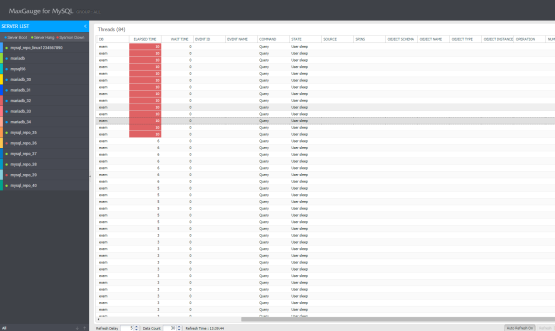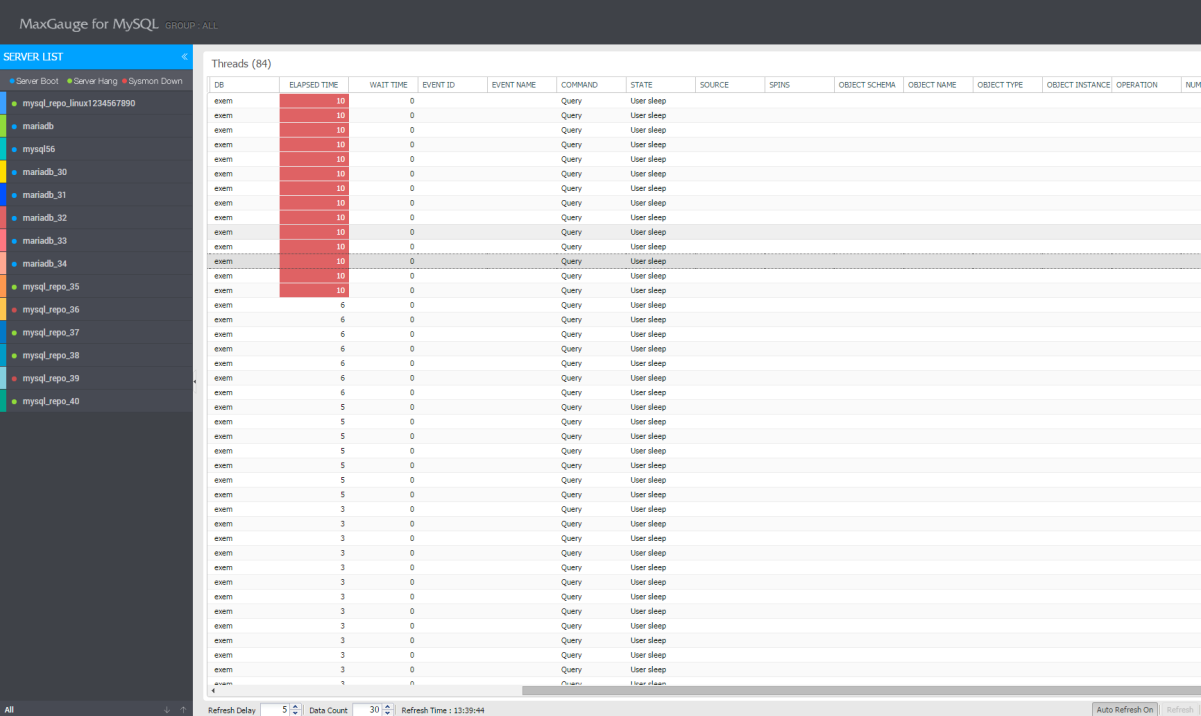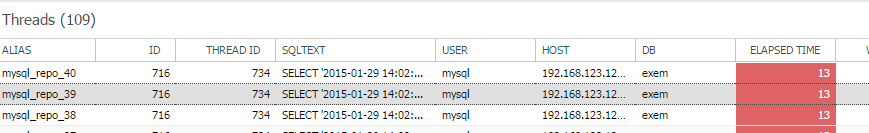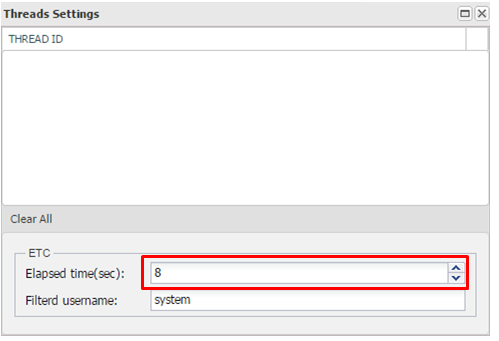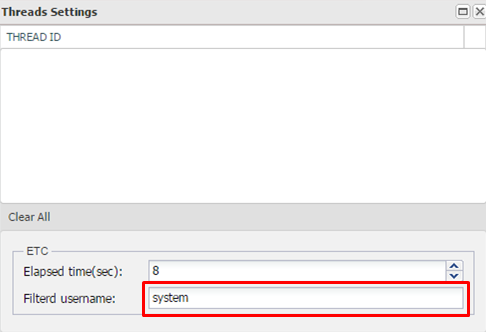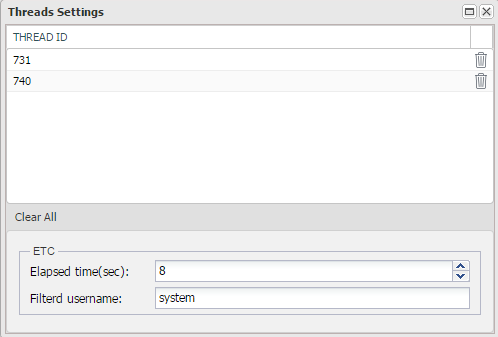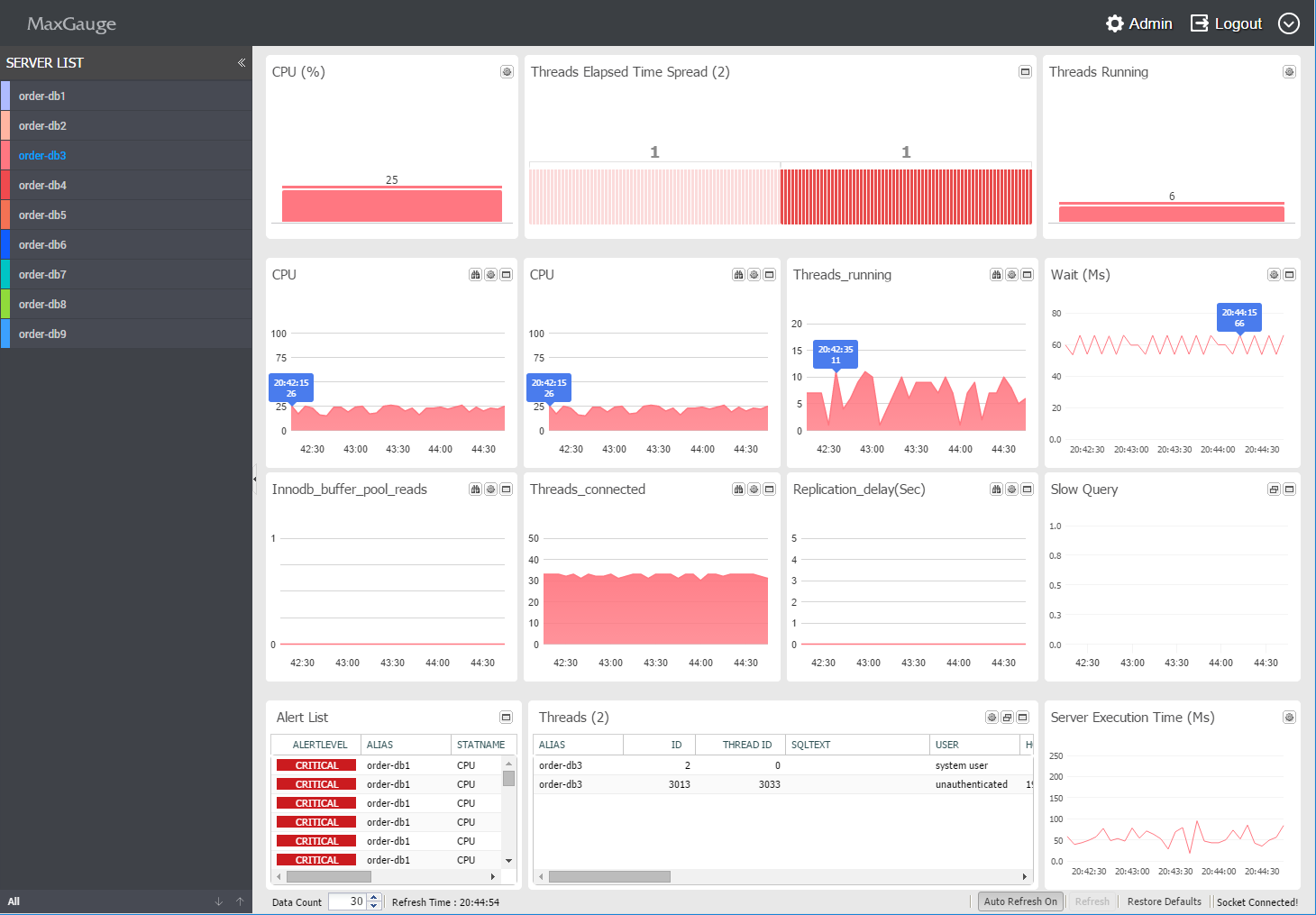5.Intensive Monitoring Window
( Threads )
You can do an intensive monitoring of THREADS and SLOW QUERIES from the Real-Time Monitoring window.
READS Window )
Threads
Threads Window
The Server List of the corresponding group will be on the left, and the THREADS within the GROUP will be output on the right.
( THREAD Window )
Advanced Filter by ELAPSED TIME
Do an advanced filter of threads by ELAPSED TIME >= ? .
Configure Advanced Filter by ELAPSED TIME
Filtering by Specific Users From the Threads List
- Click on the
 button.
button. - Enter the values in the Filter by Username input box.
- Click on the
 button to apply.
button to apply.
Filtering by Specific THREAD ID From the THREADS List
From the Threads List, right-click and select the ![]() , and it will immediately show the filtered results. To cancel the filter, click the
, and it will immediately show the filtered results. To cancel the filter, click the ![]() button and click the
button and click the ![]() button of the corresponding Thread ID.
button of the corresponding Thread ID.
Single Server View
From the Server List on the left, click on the servers you wish to see. To undo, click on ![]() button to clear the selections.
button to clear the selections.